How Does YouTube Calculate Earnings?
There isn’t an exact formula to determine how much you’ll earn from a video, as it depends on many factors. To simplify, most people use a benchmark of earnings per 1,000 views. Here are the main factors that affect your earnings:- Number of Views: How many views your video gets.
- Ad Clicks: How many viewers click on ads while watching your video.
- Viewer Interaction: Engagement through subscriptions, comments, and likes.
- Viewer Location: The geographic region of your viewers, as ad rates vary by region.
- Conversions: How many viewers purchase products after clicking on ads.
Why Does YouTube Pay Creators?
YouTube doesn’t pay you for nothing! When watching a video, you’ll notice ads displayed around or within the video, especially if the channel is a YouTube Partner. These ads are the main source of income for your channel.Typically, you’ll encounter two primary ad types:
- Ads that appear at the beginning of the video or after seven minutes if configured.
- Banner ads displayed alongside the video.
Additionally, ad impressions (ads displayed but not clicked) also generate revenue. For example, a 30-minute video showing 2 minutes of ads can still earn money. Thus, video length impacts your earnings potential.
Essentials for Starting Out on YouTube
Whether starting out is easy or hard depends on how well you manage these essentials:- Basic Tools:
- A computer.
- Internet connection.
- Headphones, speakers, or a microphone (optional, but often necessary).
- Video editing software (use tools that suit you best; complexity doesn’t guarantee quality).
- Key Requirements:
- A Gmail account to create a YouTube channel.
- A PayPal account for receiving payments.
- A bank account and Visa card.
- Proficiency with supporting software.
- Social media accounts for promotion.
- SEO skills to optimize videos for search.
- A money-making mindset: You need to create and seize opportunities while competing with thousands of others.
- A clear plan for video creation and promotion.
How to Register a YouTube Channel for Monetization
To register, you’ll need a Gmail account, either new or existing. Ensure it’s verified with your phone number to avoid potential issues later.Once your Gmail is ready, log in to YouTube and register to create a channel. YouTube will use your Gmail name as the default channel name.