1. Registering on PAYEER:
- Visit the official PAYEER website at https://payeer.com/.
- Click on the "Sign Up" button to begin the registration process.
- Fill in the required details, such as your full name, email address, and create a password.
- Once you've entered your information, click "Sign Up" to proceed.
- You will receive a confirmation email. Follow the link in the email to activate your account.
- After confirming your email, log in to your account using your credentials.
- Once logged in, you can set up your account by adding additional details such as your phone number and security settings.
- It's recommended to enable two-factor authentication (2FA) for enhanced security.
- You can also link your bank account or e-wallets to PAYEER for easy fund transfers.
- Deposits: You can deposit funds into your PAYEER account using various methods such as bank transfers, credit/debit cards, or other e-wallet services.
- Withdrawals: Similarly, you can withdraw funds to your linked bank account, card, or e-wallets. PAYEER also supports withdrawals to cryptocurrencies like Bitcoin.
- Exchanging Currencies: PAYEER allows you to exchange between different currencies (USD, EUR, etc.) directly in your account.
- Transferring Funds: You can send funds to other PAYEER users by entering their email
Verify
Payeer wallet does not require verification, but if you haven't verified your account, you are limited to a maximum withdrawal of $999 per day.
To verify your account, click on the “Gear” icon in the upper right corner to go to your account settings, then select “PROFILE.”
After that, you need to upload verification documents such as a Passport (for international verification) or an ID (National ID with both front and back sides). For address verification, you must upload utility bills (electricity, water), bank statements, or other invoices that include matching information such as "full name and address."